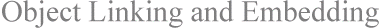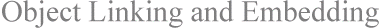Paragraph mark inserted in Word in linked Excel object due to default.
Cause:
This is by default. The paragraph mark cannot be deleted.
Solution:
Reduce the line spacing to make the paragraph mark smaller.
NOTE: The extra paragraph mark does not appear if the worksheet is pasted instead of linked.
1) Select the paragraph mark.
2) Select the 'Format' menu and select 'Paragraph...'.
3) Select 'Exactly' from the 'Line Spacing' drop-down list box.
4) Type '0.01' in the 'At' box.